Friday, December 1, 2017
How To Set Up WiFi Hotspot in Android
How To Set Up WiFi Hotspot in Android

Like an iPhone, Android phones too can be used to set up a WiFi Hotspot. This feature is available from Android Froyo. Suppose you have an internet pack enabled in one of your android phones and want to access the internet from another phone. That phone has no balance. Now you are stuck. So the best option will be to enable a WiFi Hotspot so that you can use a common internet connection for two or more mobiles. Doing so is very easy. Lets get started:
- Go to the Apps page on your Android phone and Click on Settings.

- Now click on Wireless and Networks.
- Click on Tethering and portable hotspot
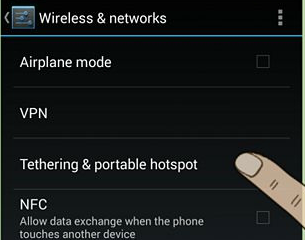
- Click on Set up Wi-Fi hot spot
- Give a name to the Set up and give a strong password.
- Next enable the check-box next to Portable Wi-Fi hotspot.

- WiFi hotspot will be created
Now all you have to do is enable WiFi on another phone and enjoy surfing the internet with one internet connection in two or more phones. You can share one internet connection with up to five devices.
Enjoy !!