Saturday, December 30, 2017
how to install JailBreak apps from PC to nokia Lumia phones
how to install JailBreak apps from PC to nokia Lumia phones
 Installing apps from PC to Nokia Lumia phones
Installing apps from PC to Nokia Lumia phones
{Jailbreak app installation}
Introduction to XAP
Welcome Users. Today we are Going to tell you how to Install Jailbreak Apps in you nokia Lumia Phones.This methods is More Preferred For WP8 Phones Rather than other. If you have ever use an android or iphone and are familiar with Jailbreak then you may have idea about in which Formats these apps are. Lets us take a look at the formats apps are usually in :
Android ---------------- .apk
iPhone ----------------- .IPA
Symbian --------------- .sis
Nokia lumia----------- .xap
XAP is the format in which Lumia apps are normally in. Since when you install app from an unknown Source its against what the Developers have planned for you.This is Also knows as part of jailbreaking.
The advantages of this is that you can download paid apps from 3rd party sources.We are making a New webstore for our user & it will provide with alot of 3rd party paid lumia application.However for now you can search Web for the application you need and download it to your PC.
There are many questions in your mind Like
Q. Why should i jailbreak my device ?
Q. What is the purpose of jailbreak ?
Q. I have jailbreak my device but now what?
Q. Is Jailbreak that worth it or Not ??
These are Some question that may float in any nokia Lumia User. To answer these question we are here.
Answer is simple; Money doesnt Grow on tree.Instead of buying an app for 4.99 $ or More what if you can get that app for Free.Thats the main Purpose of Jailbreak. Lumia phone uses wp8 OS which is still under experiment and development.As time will pass & i believe in a short period you will see a large development in Nokia Lumia phones .More and more apps are being developed by Microsoft for users.
WP8 is the Future of mobile phones. Within next 2 years Lumia will surpass iphone and Android For Sure than you will remember your old Nokia Lumia Phone .
Lets Move to the procedure.Please Follow our guide step by step to achieve this.What basically are we going to need is a PC and an Dev-Unlocked Lumia Device.
Requirements :
1. The WindowsPhone SDK _ Click here
2. A dev-unlocked Windows Phone Device_ click here
3.A Windows Phone Dev Center Account_ Click here
Install SDK in C:
OK!Lets Start:
1.download your XAP file on Your PC.
2.(If SDK is installed) Search for the application "Application & open it.
3.Now Plug in your lumia device.
4.In the "target" choose "device"
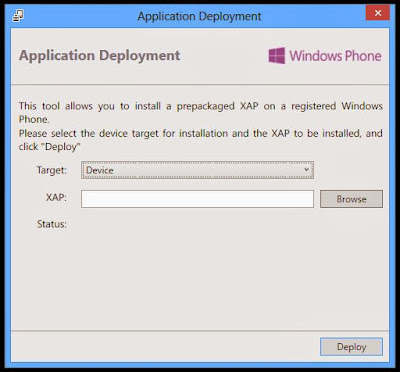
5.now In the "XAP" Browse for the" .xap" file you want to Install in Your Nokia Lumia Device.

6.Now (Since Device is Connected ) Click "Deploy" & Please wait.

7.Congratulation! your App has Been installed. Enjoy !!!!
Note: This is the legal way for deploying XAP app on your Device.As you Can See "gmaps Pro.xap" is installed on Your Device



7.Congratulation! your App has Been installed. Enjoy !!!!

