Thursday, January 4, 2018
How To Root Nearly Any Android Phone
How To Root Nearly Any Android Phone
This is a rooting process for nearly any smartphone. The rooting process will be carried out with the help of an application for Windows called Root Genius.
Root Genius is a software which can be used to root 95% of the android phones. It uses special algorithms and features to try and root any android phone it is asked to root. So there is a very good chance for you to root your smartphone.
Disclaimer: The process and instructions given in this article are correct. However I am not responsible if you damage/brick your phone in anyway. Carry out the process at your own risk.
If this method doesnt work try out this one - How To Root Android
If this method doesnt work try out this one - How To Root Android
Follow the following instructions to root your phone:
- Download Root Genius.
- Enable USB debugging on your phone. To do so, open Settings>Developer options. Tick USB Debugging. If Developer options is unavailable then go to Settings>About Phone and tap on Built Number 5-8 times until you get the message You are now a developer.
- Connect your phone to the computer via USB cable. Make sure USB Debugging is enabled.
- Once successfully connected, Root Genius will automatically detect your phone.
- Click on Root Now to begin the rooting of your phone.
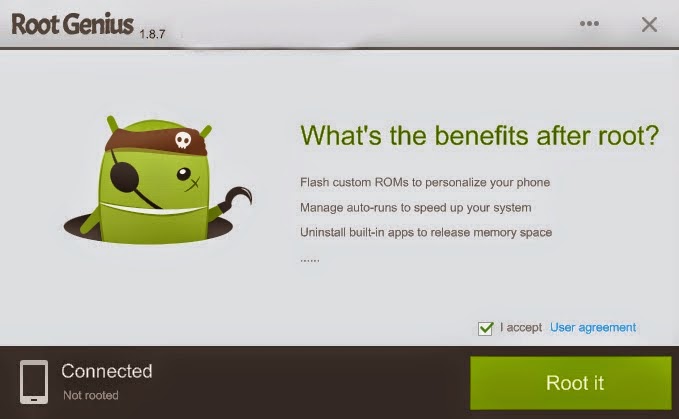
- Root Genius will automatically root your phone and install the KingUser application(an application which is used to grant super user access to apps).
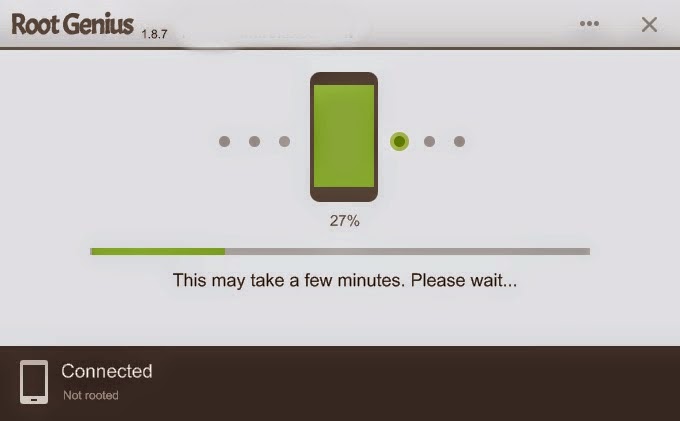
- Your phone is successfully rooted(hopefully).