Sunday, December 31, 2017
How To Make Galaxy S4 Look Like Galaxy S5
How To Make Galaxy S4 Look Like Galaxy S5
How to convert Samsung galaxy s4 into An S5
Obviously we are not going to do a magic which will transform your galaxy S4 into S5 . In this guide we will show you How to make your Samsung galaxy s4 an s5 . With doing a little bit work you can set up your S4 like S5 . there are also many ways with which you can make your galaxy s4 look like s5 without rooting but they will only customize your wallpaper and icons but in this guide we will fully convert s4 in to a s5
 |
| By Following Our tutorial you will be able to Get the blend of s5 in your s4 |
Prerequisites :-
- A Rooted Samsung galaxy S4 running on Android 4.4.2
- Es File Explorer File Manager
- Total Commander File Manager
- Data enabled
** Download Above Apps From Google Play store free
Warning **** Do Everything At your Own risk We are not responsible ***
Dont Miss :- How To Make Android Gingerbread 2.3 Look Like Jelly Bean Without Rooting
How To Make Galaxy S4 Look Like S5 - guide
First Of All Go to Root explorer Of your Choice , Go In root Folder
Then Go In System folder and find Build.prop. Open build.prop
you will see many information related to you galaxy s4 , ignore them . all you need to find in build.prop is ro.product.name and ro.product.device . rename both of them to SM-N900S. Save build.prop and reboot your device .
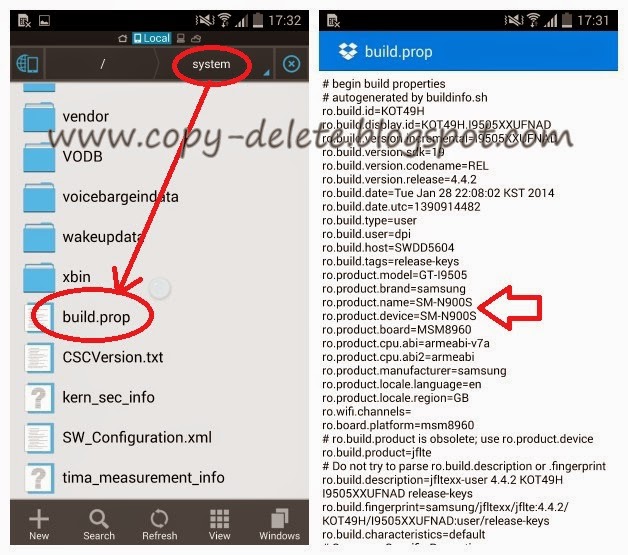 |
| How to enter in build.prop and change ro.product.name and ro.product.device |
After changing the device name and rebooting your s4 you will have the same new icons found on galaxy s5
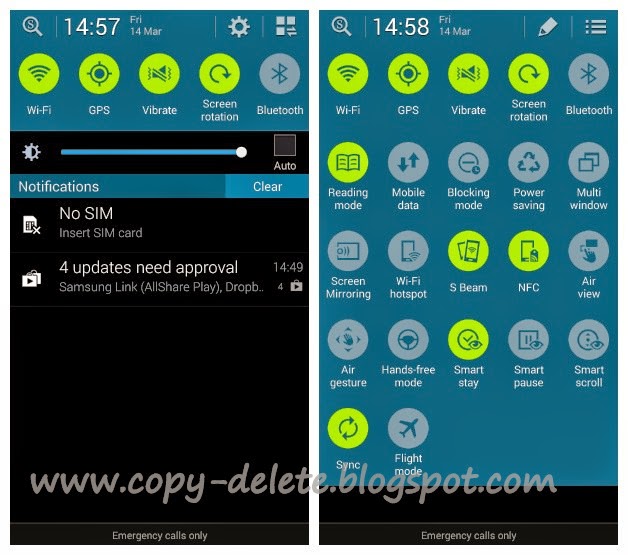 |
| After changing device name you will get new s5 icons on your galaxy s4 |
Galaxy S5 Apps For S4
These apps were recently found on xda forums . just go to xda website and download from their we are giving link . Download HERE . You can delete the previous bloatware versions that you want to replace with the new s5 . Obviously you need to have "Unknown sources " enabled to install any app out of Google play store . go to security settings and enable that first .
Galaxy S5 Wallpapers for S4
You Can Grab S5 Wallpapers from playstore . it is not compulsory that you have to only set s5 wallpaper on s4 . But as our guide is on " How to make Galaxy S4 Look like s5 " So we will recommend S5 wallpapers only
 |
| A look of Galaxy S4 After using galaxy S5 wallpaper |
Dont miss How To Make Android Touch Screen Smooth
Settings menu in list view
For having s4 Settings menu look like s5 you have to just grab a apk and replace it with old one . download Apk from Here
- Goto Root explorer and copy the APK into the System/priv-app folder
- Once youve done this you need to rename the APK to SecSettings2.apk
- Change its permissions to look like those in the Image shown below.
- Once youve done this you can simply remove (but dont delete) the original SecSettings.apk and SecSettings.odex (if youre odexed) and then reboot.
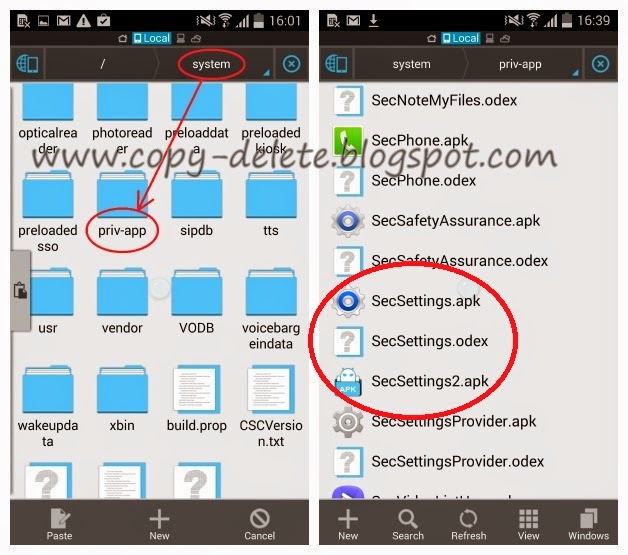 |
| place the apk in system/priv-app folder and rename it like the already present secsettings.apk |
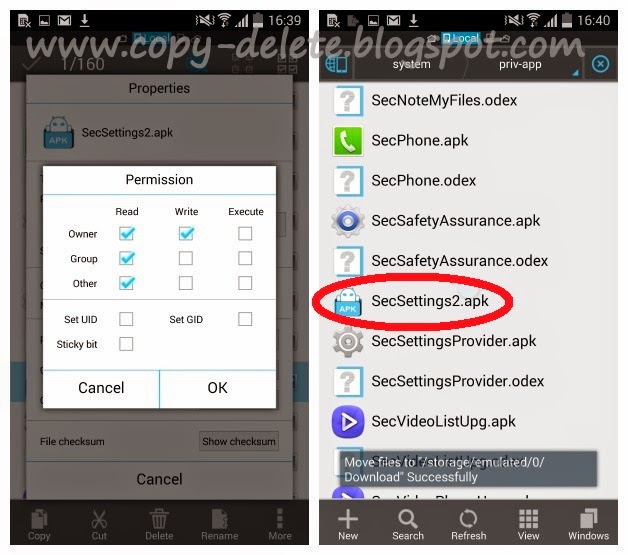 |
| Set the new apks permissions shown in left , Now remove the original secsettings.apl and odex too |
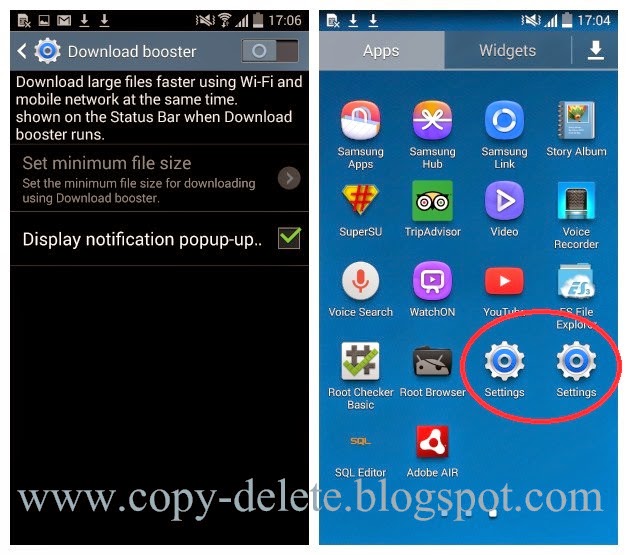 |
| Download booster (left) two settings menu present in app drawer |
S5 settings icon present on galaxy s4
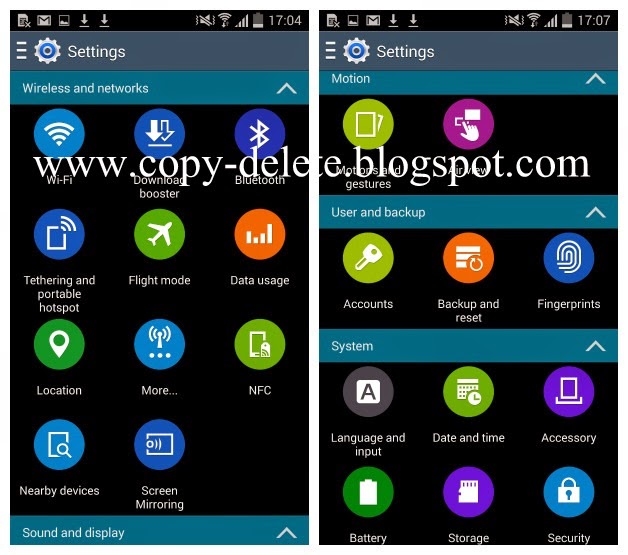
List view of settings present on galaxy s4
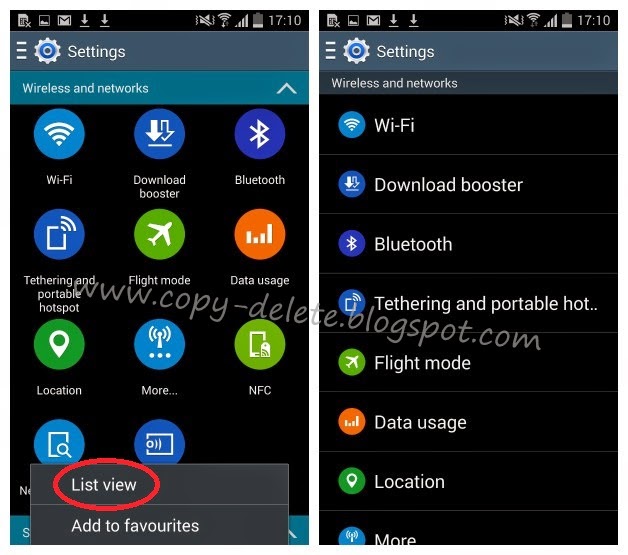 |
| incase if you dont like big circles settings icons you can switch to list view Just follow the above steps and make you samsung galaxy s4 look s5 without upgrading . Do you know any other way to transform galaxy s4 into a s5 please let us know |